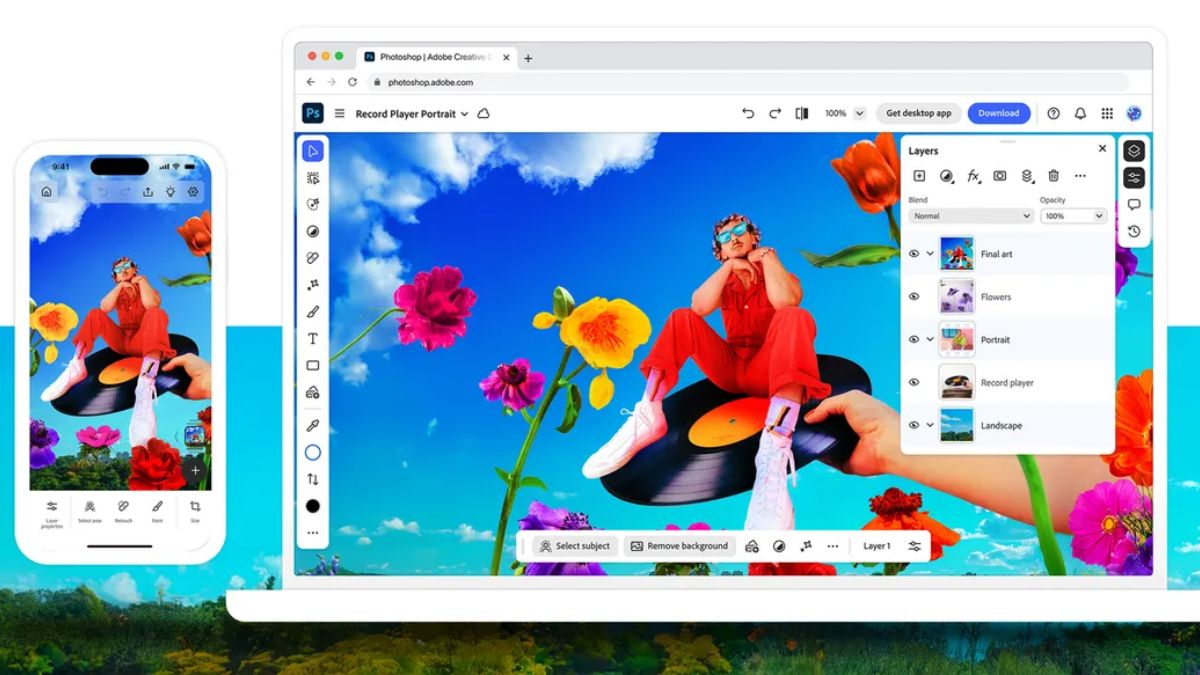Adobe has officially launched its much-awaited Photoshop app for iPhone users, bringing powerful photo-editing tools to mobile devices. This release comes years after the introduction of Photoshop’s iPad version, making it easier for iPhone users to edit photos on-the-go using some of the app’s most popular desktop features.
AI-Powered Editing for Easy and Precise Edits
The new Adobe Photoshop app for iPhone offers advanced editing features, including artificial intelligence (AI) tools like Generative Fill and Generative Expand. These features leverage Adobe’s Firefly AI model, which allows users to add or remove elements from photos, or even expand images by simply typing a text prompt. This integration of AI makes it possible for users to achieve professional-level edits directly from their phones.
Along with these AI tools, the app also provides traditional editing features such as layering, masking, and precise selections. These tools enable users to perform tasks like blending images, adjusting colors, and removing unwanted elements from photos.
Adobe Photoshop App Pricing and Availability
The Adobe Photoshop app for iPhone is available for free download on the App Store. However, many of its advanced features, including AI-powered tools, are locked behind a subscription. Adobe’s Creative Cloud subscription starts at ₹799 per month or ₹6,900 per year in India, which gives access to tools like Magic Wand, Object Select, Content-Aware Fill, and advanced blending modes.
Additionally, the app provides 5GB of free cloud storage for users to save their edits. A subscription unlocks more storage and additional premium features, enhancing the overall editing experience.
User-Friendly Interface and Seamless Integration
Designed with a mobile-first approach, the Photoshop app for iPhone features an intuitive interface that simplifies the editing process. Despite being on a smaller screen, users can still make precise adjustments and create intricate designs, thanks to tools like Spot Healing Brush and the Tap Select tool. These tools allow users to remove, replace, or re-color elements in an image with ease.
The app also integrates directly with other Adobe creative apps, such as Adobe Express, Adobe Fresco, and Adobe Lightroom, making it easier to export images between platforms. Plus, users get access to a free library of Adobe Stock assets to further enhance their projects.
A Step Toward Mobile Creativity
The Photoshop app for iPhone offers an exciting blend of advanced editing tools and AI-powered capabilities. Whether you’re a professional photographer or just someone looking to edit photos on the go, this app makes powerful editing tools accessible right from your pocket.
Are you excited to try out Photoshop on your iPhone? Let us know how you think this new mobile version compares to the desktop experience!